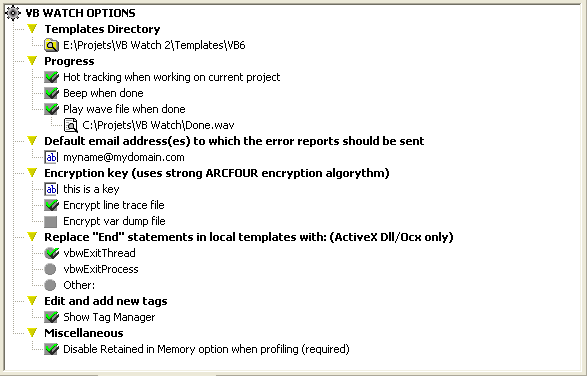
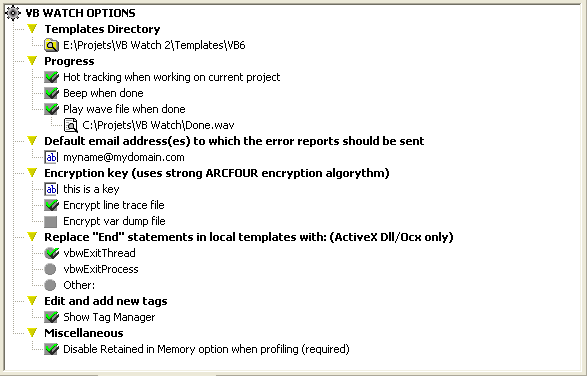
Templates directory
You can change the path to the directory where the templates are stored, which is useful in case you wish to import somebody else's templates.
Progress
Check the Hot tracking... box if you wish to follow the changes made to your code when working on the original project. This tends to slow down the process.
When the process is done, VB Watch can warn you with a Beep or by playing a wave file.
Default email address(es) to which the error reports should be sent
This is where your end-users will send the error reports. You may enter multiple addresses separated by commas: address1@domain.com,address2@domain.com,address3@domain.com
Line trace:
In order to trace lines, VB Watch must write each line in a string
directly in your code. If no encryption is used, the lines will
appear in clear in your compiled executable, which may not be what
you want, especially if you do not wish to distribute the source code
with your application.
VB Watch can encrypt lines before writing them. All you have to
do is enter an encryption key and check this box.
Encrypt var dump: This will encrypt the variable dump in error reports. Make sure the end-users do not mind about sending encrypted data from their machine.
Warning ! The encryption uses an ARCFOUR algorythm which is considered secure, but please remember that breaking any encrypted data is just a matter of time. Even if it may take years of computing with today's computers, it may take much less time in the future. Use it at your own risk.
The longer the key is, the more secure it is (yet it is useless to have a key longer than the longest line of code).
How to decrypt data: the VB Watch Protector can decrypt the encrypted files that you receive from customers.
Replace "End" statements...
ActiveX components do not support the End statement. Yet, it is generally what's executed in error handlers when the user press the Abort button after an error is encountered.
VB Watch provides 2 instructions that may eventually replace the End statement of an error handler:
vbwExitThread executes the ExitThread API ,
vbwExitProcess executes the ExitProcess API.
Both have quite the same effect as the End statement, except that they will also terminate the executable to which they belong. For more infos, please refer to the "Processes and Threads" topic of the MSDN.
Disable Retained in Memory option when profiling
If you do not disable the Retained in Memory option, the profiler might not work properly. The reason is that the instrumented application wil not detect the end of the session, thus will not write the results file.
Do not uncheck unless you know what you're doing.